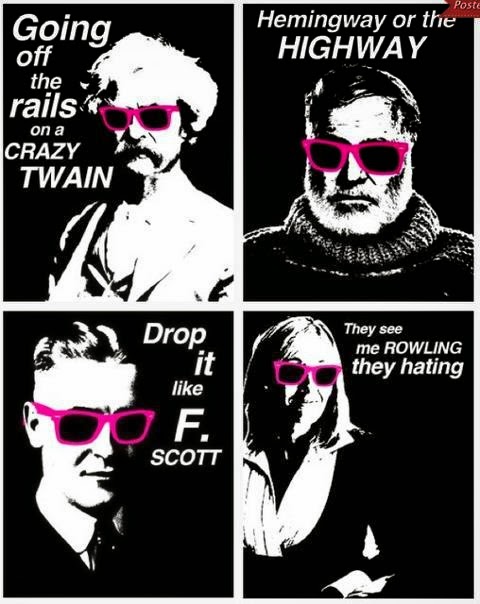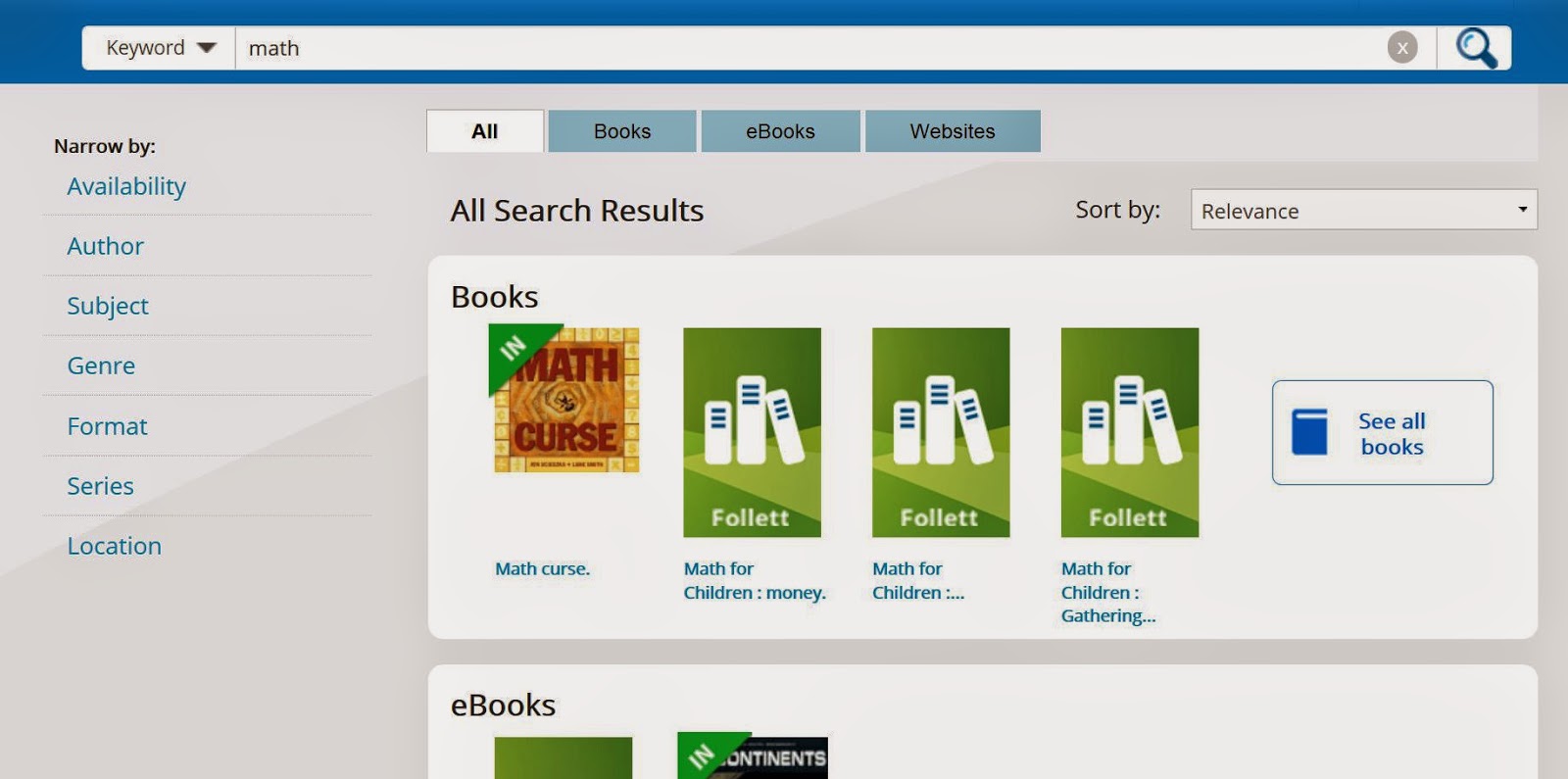Bling for your wrist, neck or iPhone
Tuesday, December 16, 2014
Thursday, December 4, 2014
Lego in the Library
Resources for starting a Lego club from ALSC/ALA
Posters from Mr. Scanzaroli @ Odyssey Academy
Student Lego creations from Mrs. Boccuzzi-Reichert
@ Merton Williams Middle School
Monday, November 24, 2014
Happy Thanksgiving!
We hope you enjoy the Thanksgiving Holiday with
family and friends!
Images from
"On the Road and in the Office with the North Dakota State Library Field Services Team"
Friday, November 21, 2014
Tuesday, November 18, 2014
Book Reviews + teacher collaboration
Teachers can be given rights to approve book reviews- a great way to collaborate. To change a teacher's Access Level, log in as library administrator. Find their record, edit, and use the drop down to select 'Teacher with Book Review'.
Thursday, November 13, 2014
Five Systems IMPORTANT INFORMATION
Check loans and requests on the
website. The email is unreliable at this time. Even though the email are not getting sent, the requests are being made
and are available on the Five Systems site.
Wednesday, November 12, 2014
Resource Lists Part 3
You can add owners, copy, and email Resource Lists.
Co-owners can be from your building or the district. Librarians can work on Resource Lists with teachers, students and other librarians.
The Transfer Ownership option lets you make Lists available to more people. You can share Resource Lists with other schools in the district. If you view a List that is particularly useful, you can copy that List and make it one of your own. This is much easier than manually creating a copy. You are able to copy any List you can view. Sharing Lists lets teams of teachers or students collaborate on the creation of a Resource List and co-own it. This shared List can be private, public, local, or district-wide.
Library administrators can reassign the ownership of a public Resource List to another local user. In addition, you now have the option to publish Resource Lists across the district, share a Resource List by adding co-owners, copy your own Resource List to start another, and copy another user’s public Resource List and use it as your own.
How many of you have emailed a Resource List to a teacher?
Co-owners can be from your building or the district. Librarians can work on Resource Lists with teachers, students and other librarians.
The Transfer Ownership option lets you make Lists available to more people. You can share Resource Lists with other schools in the district. If you view a List that is particularly useful, you can copy that List and make it one of your own. This is much easier than manually creating a copy. You are able to copy any List you can view. Sharing Lists lets teams of teachers or students collaborate on the creation of a Resource List and co-own it. This shared List can be private, public, local, or district-wide.
Library administrators can reassign the ownership of a public Resource List to another local user. In addition, you now have the option to publish Resource Lists across the district, share a Resource List by adding co-owners, copy your own Resource List to start another, and copy another user’s public Resource List and use it as your own.
How many of you have emailed a Resource List to a teacher?
Thursday, November 6, 2014
Tuesday, November 4, 2014
Inactive Patrons - it is time to go.
November is a good time to remove outdated student records from Destiny. Students that are no longer in the district need to be deleted. The SIS (Student Information System like Infinite Campus or School Tool ) adds student records, but cannot remove data. Destiny is not set up to remove inactive patrons, which means each library is responsible for deleting their inactive patrons. More information is here: http://www.monroe2boces.org/SLS.cfm?subpage=2582
If you're not sure how to proceed, please reply to this email or contact your Library Automation Team for assistance.
If you're not sure how to proceed, please reply to this email or contact your Library Automation Team for assistance.
Friday, October 31, 2014
Tuesday, October 28, 2014
Resource Lists Part 2
Create a list. Look at the bottom of the list. Check ‘Show notes’
and you have a bibliography with the book summary. This one is sorted by Title
then Author. There are other sort options.
This list can promote new books! Put the books on display with a few copies of
the lists you’ve created for teachers or students to use. A new book promotion for teachers with a morning snack will get them into the library. Let me know when and I'll be there too. Books and bagels..mmmm.
Friday, October 24, 2014
Friday Fun
Friday NOT SO MUCH Fun...We've seen libraries during remodeling, heard of collections housed in classrooms, parts of collections stored in trailers, librarians on a cart for months...here's our first library in a cafeteria at the Barclay school in Brockport.
Teaching space on the stage
Shelves next to the cafeteria line exit door.
Suzanne and Jen take it all in & smile. They make it work.
Tuesday, October 21, 2014
Student Resource Lists
Students can use Resource Lists to keep track of books they want
to read. Of course, lists can be made for school projects, but kids can use Resource
Lists for pleasure reading. I can make a list at the public library..why not
the school library?
Friday, October 17, 2014
Friday Fun Clever Promotional Ideas
This QR code was displayed throughout the building during open house at Athena (not on a cubicle wall at BOCES like this picture). When scanned, the Destiny catalog opened. Parents explored resources from the library!
Here's the doorway at Hill Elementary Library. Mini posters were made of the books teachers read for pleasure because "We are a Community of Readers!"
Wednesday, October 15, 2014
Updated District Links
Thursday, October 9, 2014
Friday Fun - a day early!
We hope you have a productive Superintendent's Conference Day.
The Library Automation Team is leading sessions in a couple of our districts for librarians.
They will learn how to create Visual Searches in Destiny.
Maybe you will have some time in your library?
Wednesday, October 8, 2014
Thursday, October 2, 2014
Tuesday, September 30, 2014
Overdue items from 2013-2014 school year + Patron Fines
Hopefully you've had some time to deal with overdue items from last year. If not, the end of September is a good time to tackle them. Find help here: http://www.monroe2boces.org/SLS.cfm?subpage=2582
One way is to find the patron in Circulation>Checkout
- Open up their record in circulation by clicking on the blue ID number
- Click the Lost icon

- When you click the lost button, a box appears stating “The copy will be marked as lost. Student Name will be charged a fine of $.$$. If you do not want to assess a fine, set the fine amount to zero." If you do not want to charge anything and CLEAR the fine, enter 0.00 in the box.
- Click OK
- The book is now listed as lost. The book is no longer checked out to the patron, it remains on the patron's record as lost with no fine.
Friday, September 26, 2014
Wednesday, September 24, 2014
BEDS
This is a repost...that time of year is upon us.
The Basic Educational Data System (BEDS), created by the New York State Education Department (SED) Information Center on Education, contains statistical data on the pupils, staff, and facilities of every local school district, school building, and intermediate district (Boards of Cooperative Educational Services--BOCES) in New York. Librarians provide administrators with information. Watch the video to see how easy it is!
The Basic Educational Data System (BEDS), created by the New York State Education Department (SED) Information Center on Education, contains statistical data on the pupils, staff, and facilities of every local school district, school building, and intermediate district (Boards of Cooperative Educational Services--BOCES) in New York. Librarians provide administrators with information. Watch the video to see how easy it is!
Friday, September 19, 2014
Friday FUN: Let's go shopping!
"Old or new, all with fascinating stories, the bookstores below serve as historic sites, sanctuaries, salons of culture and must-visit entries in any travel itinerary." from CNN's slideshow feature earlier this week.
http://www.cnn.com/2014/07/23/travel/worlds-coolest-bookstores/index.html?hpt=hp_c4
http://www.cnn.com/2014/07/23/travel/worlds-coolest-bookstores/index.html?hpt=hp_c4
Tuesday, September 16, 2014
SWITCH!
Oh, the joy and convenience of digital resources! Oh, the pain when they don’t work!!
Unfortunately it is not unusual to be successfully reading your eBook or database article one day and unable to continue the next because it won’t open or display correctly—same computer, same browser, same everything! When this happens the most likely culprit is that your browser was updated overnight and is now incompatible with the online app that your eBook provider or database uses. Chrome automatically pushes out updates to their software and depending on your district’s setting, Internet Explorer can, too. Once this happens it may take days before the digital resource provider realizes their app is no longer working correctly in that browser and reconfigures it to work again.
In the meantime your best defense is to simply switch browsers and try the app again. If you are in IE, switch to Chrome. If you are in Chrome, switch to IE. It is annoying but usually a quick resolution to an immediate problem—especially when you have a classroom of students waiting!
Thursday, September 11, 2014
Book Covers in Circulation YaY or Nay?
If you'd like to NOT see book covers in circulation, Go to Back Office>Site Configuration and open the Circulation sub tab. Uncheck the boxes circled in blue in the picture and Save. Some remove the pictures from Check In so more books will be listed.
Tuesday, September 9, 2014
Five Systems
How's Five Systems treating you? It underwent a major upgrade over the summer. Please inform us if any problems - we are helping the developer troubleshoot ongoing issues and fix things. Some have had difficulty logging in. Others have noticed missing records that should be visible. Your input helps make Five Systems a valuable tool. Thanks!
Wednesday, August 27, 2014
Monday, August 18, 2014
Thursday, August 14, 2014
Tuesday, August 12, 2014
Thursday, June 19, 2014
End of Year count down
Before librarians and staff leave for the summer, there are library automation tasks to complete.
- Turn off any automated email notices going to staff, students and ILL patrons.
- Holds & Reserves - Decide if you need to delete them or leave active for the start of the next school year.
- Some libraries need to submit reports with statistical information at the end of year. Do you have what you need? If not, please contact us.
- Return any loaned barcode scanners to Library Automation at the CaTS building, BOCES 2
- Please inform the Library Automation Team if the library will be open and/or circulating during the summer. This allows maintenance to be scheduled when it will not interrupt library operations. If the library will be used for summer school, let us know. Thank you to the librarians that have already told us.
Tuesday, June 17, 2014
FIFA Frenzy: The World Cup of everything else
Google doodles are entertaining - the eagle nests for the U.S.A. and Ghana game yesterday were cool. Here's the World Cup of Everything Else from the Wall Street Journal. Click on the link below the picture to explore the interactive website.
Which country has the most Starbucks and McDonalds per capita? The one with the highest obesity rate. WSJ missed something- no ranking for the most LIBRARIES per capita.
Which country has the most Starbucks and McDonalds per capita? The one with the highest obesity rate. WSJ missed something- no ranking for the most LIBRARIES per capita.
Subscribe to:
Comments (Atom)