Curl up on the couch with a cup of hot cocoa and a good book!
Monday, December 5, 2011
***Let it snow!***Let it snow!***Let it snow!***
What do you do when there is a snow day? The due dates will get messed up! Don’t worry – just go to Back Office>Calendar and change the date to CLOSED. Destiny will recalculate the due dates. Since Destiny is web based – you can do this while you are at home enjoying the day away from work.
Curl up on the couch with a cup of hot cocoa and a good book!
Curl up on the couch with a cup of hot cocoa and a good book!
Monday, November 28, 2011
Have you been printing One Search stats?
Go to Reports>Library>Statistics
The Report looks like this:
Because the numbers reported are cumulative since the start of the school year, if you print this on a monthly basis there will be Staff and Student usage numbers for that period of time. Get out the calculator!
Monday, November 14, 2011
Circulation sounds
The sounds you hear in Circulation can be changed. There are four default sounds for events or actions in Circulation.
- All is well chimes when an action is successful.
- Attention needed sounds when an action was unexpected - blocked, needs further attention.
- Fine/Overdue alarms that the patron has existing fines or overdue materials.
- Hold/Reserve Ready indicates that there is a ready hold or reserve for this patron.
To find them, click on the help button in the upper right hand corner of the screen. Search for ‘sounds’. Listen to them and decide. Download and save the sound file to your workstation. Once you’ve got some saved, follow the steps below.
Navigate to Back Office>Site Configuration and choose the sub tab 'Circulation' You'll see the Circulation Sounds at the bottom of the page.
Click on Change beside the sound and you will access a page where you can upload the one you want.
If you get tired of the new sounds or just want to change things back to the way they were, click on
 .
.Monday, September 26, 2011
BEDS
BEDS reports are due in October. You might be asked for the number of print and non-print items in the library’s collection, in addition to database information. The video linked below will help you use the Collection Statistics Summary report to find this information. eBooks are counted separately and are included in this report. Add this number to the 200 eBooks that the BOCES 2 SLS eBook library provides.

What about databases? You can find the ones that accessed through Destiny by looking at the One Search Database Usage report. Subtract any FREE ones (like ERIC or CIA World Fact Book) because they aren’t databases. They are websites. Nine (9) is the number of NOVELny databases that should be included in the total number of database subscriptions available through the school library media program when reporting the number of database subscriptions, including NOVELny statewide databases" in the resources section of the Library Media Center page on the BEDS Report. Contact Maribeth Krupczak at mkrupcza@mail.nysed.gov if you have questions about the NOVELny databases.
EBSCO’s Primary Search (including Searchasaurus and Kids Search interfaces)
Gale’s Academic OneFile
Gale’s Business and Company Resource Center
Gale’s General OneFile
Gale’s Health Reference Center Academic
Gale’s InfoTrac Custom Newspapers
Gale’s National Newspaper Index
Gale’s New York State Newspapers (a subset of InfoTrac)
Gale’s Twayne Authors Series
Grolier Online (includes Encyclopedia Americana, Grolier Multimedia Encyclopedia, and the New Book of Knowledge)
EBSCO's Primary Search and its related interfaces is counted as one product. Gale's InfoTrac Custom Newspapers and the National Newspaper Index are two products, but New York State Newspapers is counted as a subset of InfoTrac.

What about databases? You can find the ones that accessed through Destiny by looking at the One Search Database Usage report. Subtract any FREE ones (like ERIC or CIA World Fact Book) because they aren’t databases. They are websites. Nine (9) is the number of NOVELny databases that should be included in the total number of database subscriptions available through the school library media program when reporting the number of database subscriptions, including NOVELny statewide databases" in the resources section of the Library Media Center page on the BEDS Report. Contact Maribeth Krupczak at mkrupcza@mail.nysed.gov if you have questions about the NOVELny databases.
EBSCO’s Primary Search (including Searchasaurus and Kids Search interfaces)
Gale’s Academic OneFile
Gale’s Business and Company Resource Center
Gale’s General OneFile
Gale’s Health Reference Center Academic
Gale’s InfoTrac Custom Newspapers
Gale’s National Newspaper Index
Gale’s New York State Newspapers (a subset of InfoTrac)
Gale’s Twayne Authors Series
Grolier Online (includes Encyclopedia Americana, Grolier Multimedia Encyclopedia, and the New Book of Knowledge)
EBSCO's Primary Search and its related interfaces is counted as one product. Gale's InfoTrac Custom Newspapers and the National Newspaper Index are two products, but New York State Newspapers is counted as a subset of InfoTrac.
Tuesday, July 26, 2011
Merging Patron Records
 Sometimes you will find more than one record for a patron in Destiny. It may be because you had created a temporary record for a new patron and then forgot to remove it when the permanent record was input by your district. Whatever the reason, Destiny has a wonderful tool to help you find those duplicate patron records and then join them together. Watch our Merging Patron Records to see how this is done.
Sometimes you will find more than one record for a patron in Destiny. It may be because you had created a temporary record for a new patron and then forgot to remove it when the permanent record was input by your district. Whatever the reason, Destiny has a wonderful tool to help you find those duplicate patron records and then join them together. Watch our Merging Patron Records to see how this is done.
Tuesday, July 19, 2011
Moving Up
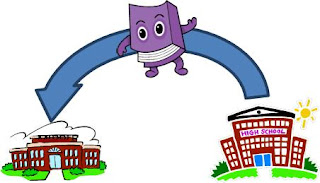
For many of you this is your first school opening using Destiny! Because of that and because patrons keep their same record from year-to-year and school-to-school, you may occasionally find a student has moved to your building with outstanding loans or fines from their former school. If so, you may be presented with a conundrum if the student tries to return the books or pay the fine at your library.
Just remember that each library controls its own items. Libraries may reach across the district to circulate their items to patrons from other libraries, but they cannot check out/in other libraries’ materials.
We recommend you accept the book or fine from the student and explain that you will be forwarding it to their former library. Then call the librarian at the original lending library and explain what you are forwarding so they know to expect it. When it arrives at their library, they can check in the item and/or manage the fine.
Welcome!
Welcome to Simply Destiny where we will regularly post ideas to help you become a more powerful Destiny user.
Subscribe to:
Posts (Atom)



