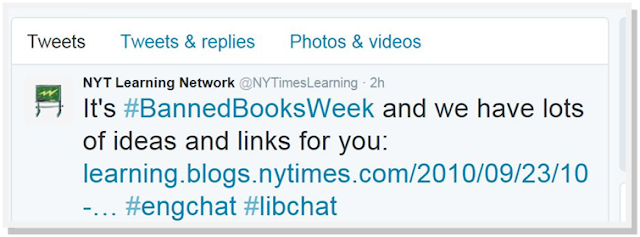Friday, December 11, 2015
Happy Holidays!
Dewey the Elf has been busy at Holley Elementary School this
December. Every day he is in a different section of the library recommending
books to read. The Dewey costumes and delightful poems are complements of Holley
Elementary’s very creative librarian, Julie Bader. Thank you, Julie, for
sharing them with us!
Tuesday, October 27, 2015
HAPPY HALLOWEEN AT HOLLEY ELEMENTARY LIBRARY!
Holley Elementary is sponsoring a "Book Character" Pumpkin Decorating contest this month. . .
The library is full of amazingly decorated pumpkins all centered around a love for book characters! As of last Friday they had about 70 pumpkins on display but are expecting many more this week. Here is a small sampling. Thank you Julie Bader and the Holley Elementary school for sharing!
Friday, October 9, 2015
Wednesday, October 7, 2015
Deleted Students
Patrons that have left your district are not removed automatically from Destiny. The library staff is responsible for deleting student and teacher records for the people that have left your school. Please ensure all items checked-out have been returned or marked 'lost' before deleting the patron information. Learn more here:
Thursday, October 1, 2015
Tuesday, September 29, 2015
Monday, September 28, 2015
Tuesday, September 22, 2015
Two ways to access Destiny UNIVERSAL SEARCH
There's two ways to get to Universal Search.
- From your library catalog classic interface. Quest users must exit to classic view.
- From https://www.gofollett.com and select your country, then your school.
Thursday, September 17, 2015
Friday Fun: S'more Reading
School Library Media Specialist Julie Bader welcomed her students back in a SWEET way.
Camp Read S'more at Holley Elementary Library.
Tuesday, September 15, 2015
Does your circulation computer have FOLLETT REMOTE installed?
When the Internet isn't available :-( use Follett Remote to check books in and out to students. Check your circulation station computer to make sure it's installed. Check the C drive on a PC, Use Finder on a Mac. If Follett Remote isn't there, please contact lat@monroe2boces.org and we will install it for you :-).
Friday, September 11, 2015
Wednesday, September 9, 2015
Destiny Version 13.0
Destiny was upgraded during the summer to Version 13.0 More information is available here. Summarized below...
Library Manager
Relevance Searching Enhancement: Library Manager offers enhanced searching to ensure the most relevant matching titles are sorted higher in search results. If the word is in the title, higher on the list of displayed results.
Improvements to Follett Shelf (eBooks from Follett)
Faster!
Easier access to Follett Shelf administrative features from within Destiny. You can get to Shelf right from Destiny - no need to log into admin account twice.
Simplified login when using the BryteWave™ K–12 Edition mobile app
Universal Search continues to be a focus area for Follett. More about this NEXT Week.
Friday, September 4, 2015
Friday Fun? Snakes are NOT fun!
F.W. Hill Elementary School's Nicole Cringe and Librarian Cathy Mangan spent many hours moving, organizing and cataloging a bookroom this summer.
It's a beauty - almost 15,000 books were added to Destiny. Here's one wall of books.
Courage? These 2 have it!
Tuesday, September 1, 2015
Welcome to the 2015-2016 School Year!
The library will need to prepare for a new school year.
· Calendar
o Set closed dates during the school year
o Set ceiling date (date in June that ALL items need to be back in the library) for each patron group. Please remember that once that ceiling date passes, circulation reverts to regular parameters.
· Patrons
o Merge any duplicated patrons
o Set up email ‘supervisor’ for homerooms by going to Back Office>Site Configuration>Site Administration
o Run and distribute overdues (Paper or email)
o Learn how to handle book returns and lost book payments from ‘new- to- you’ students and faculty. Moving Up (Hint: Books and payments are sent to the previous library)
If your library has added subscription databases or received updated access information, One Search information needs to changed. Catalog>Search Setup>Enriched Content Searches. Click "One Search Database Information" and then Edit. You can review the databases that are configured in One Search. You can remove out-of-ate databases or add new subscriptions.
To help you with these tasks, video tutorials are linked here
If you have any questions or need help, please contact the Library Automation Team.
Monday, August 3, 2015
Weeding
Does your library have books written by or about Bill Cosby? In light of recent news, consider removing them from your collection.
Tuesday, June 23, 2015
Friday, June 19, 2015
Friday Fun 'Gotcha'
- Turn off any automated email notices going to staff or students.
- Holds & Reserves - Decide if you need to delete them or leave active for the start of the next school year.
- Please inform the Library Automation Team if the library will be open and/or circulating during the summer. This allows maintenance to be scheduled when it will not interrupt library operations. If the library will be used for summer school, let us know.
- Some libraries need to submit reports with statistical information at the end of year. Some common ones are listed below.
To find the items deleted/weeded: Reports>Library Reports> Weeding Log. Select the date ranges needed; by month, school year, calendar year.
Circulation statistics. Circulation>Library Information. Choose a date range.
BEDS’ type information: Reports>Library Reports>Statistics>Collection Statistics Summary
You can set up the library calendar for the upcoming school year if you'd like. Instructions and a tutorial are located on the "Back to School" help page.
Thursday, June 18, 2015
ILL Statistics due tomorrow Friday 6-19
Click here for form.
You can sort by column headers in Five Systems to group by building or title if you need more information. Makes searching easier, too.
You can sort by column headers in Five Systems to group by building or title if you need more information. Makes searching easier, too.
Tuesday, June 16, 2015
Shelf list for overdue items
To generate a shelf list of items that are overdue, go to
Reports>Patron Reports>Circulation.
Choose Overdue Materials.
Friday, June 12, 2015
Casual Friday Fun: Out of Print
Tired of wearing your union or school mascot T shirt on Fridays? Try something literary from Out of Print. The company was started by a couple of childhood friends in Manhattan.
Out of Print Mission Statement
Out of Print celebrates the world’s great
stories through fashion. Our products feature iconic and often out of print
book covers. Some are classics, some are just curious enough to make great
t-shirts, but all are striking works of art.
We work closely with artists, authors and
publishers to license the content that ends up in our collections. Each product
is treated to feel soft and worn like a well-read book.
In addition to spreading the joy of reading
through our tees and accessories, we acknowledge that many parts of the world
don’t have access to books at all. We are working to change that. For each
product sold, one book is donated to a community in need through our partner
Books For Africa.
How we read is changing as we move further
into the digital age. It’s unclear what the role of the book cover will be in
this new era, but we feel it’s more important than ever to reflect on our own
individual experiences with great literary art before it’s forever changed.
From A
 |
| to Z! |
Wednesday, June 10, 2015
ILL Statistics due June 19th
ILL Statistics are due by Friday, June 19th.Find them in your Five Systems under the Stats tab. Click here for submission form.
Tuesday, June 9, 2015
Destiny and End of the School Year
It's the second week of June!
Before librarians and staff leave for the summer, there are library automation tasks to complete.
Before librarians and staff leave for the summer, there are library automation tasks to complete.
- Turn off any automated email notices going to staff, students and ILL patrons.
- Holds & Reserves - Decide if you need to delete them or leave active for the start of the next school year.
- Some libraries need to submit reports with statistical information at the end of year. Do you have what you need? If not, please contact us.
- Please inform the Library Automation Team if the library will be open and/or circulating during the summer. This allows maintenance to be scheduled when it will not interrupt library operations. If the library will be used for summer school, let us know.
Friday, June 5, 2015
Genre in the library
Some of our libraries are adopting organization by genre. With Destiny, it is easy to create a copy category to add call number prefixes or print labels. Some schools have enough money to buy genre spine labels. Others reprint spine labels with the new genre identifier. Hilton Middle School put colored transparent tape over existing spine labels. See the Green for adventure, Orange for Historical in the first picture.
To learn more about the mechanics of using Destiny to change prefixes, read BATCH UPDATE COPIES: Add, change or remove the call number prefix' from the bottom of this linked page http://www.monroe2boces.org/SLS.cfm?subpage=2467
Before doing any global or batch updates, please contact lat@monroe2boces.org for guidance. We're here to help!
To learn more about the mechanics of using Destiny to change prefixes, read BATCH UPDATE COPIES: Add, change or remove the call number prefix' from the bottom of this linked page http://www.monroe2boces.org/SLS.cfm?subpage=2467
Before doing any global or batch updates, please contact lat@monroe2boces.org for guidance. We're here to help!
Tuesday, June 2, 2015
Social media and Destiny
You can allow teachers and staff to post a title from Destiny to their Twitter or Facebook.
To make the change in their Access Level go to Back Office>Access Level. Choose the patron group and click on the edit icon next to that group. Open the the Patron sub tab and check the box "Able to post to social media sites"
These icons will be visible in the title details.
FYI - this option does not work in the Elementary interface of the catalog, regardless of Quest or Classic options.
Friday, May 29, 2015
Tuesday, May 26, 2015
Workshop: Inventory 5-27-15
Contact Library Automation (lat@monroe2boces.org) or reply to this email to reserve your spot.
Friday, May 22, 2015
3D Printer at Holley
Santino, Gage, Matt and Librarian Ms. Osur
The library at Holley Middle + High School is a busy place. It was even busier when SLS staff delivered and helped set up an Orion 3D printer.
Thursday, May 21, 2015
Throw Back Thursday
I'm guilty of not following proper etiquette for a Throw Back Thursday post - going back a couple weeks instead of years ago!
Would you like to see the enhancement requests that will be sent to Follett at the end of the month? Read what others want to see in Destiny Library Manager?
If you'd like to add another improvement to the list, please contact the Library Automation Team.
"There is a gap of time (let’s say five years) that should be respected between the inception and its appearance as valid TBT post."
Would you like to see the enhancement requests that will be sent to Follett at the end of the month? Read what others want to see in Destiny Library Manager?
If you'd like to add another improvement to the list, please contact the Library Automation Team.
"There is a gap of time (let’s say five years) that should be respected between the inception and its appearance as valid TBT post."
Tuesday, May 19, 2015
End of Year: Ceiling Date & Fixed Date
Back Office>Library
Policies>Patron Types
Ceiling Date
A ceiling date overrides the calculated due date if the ceiling date is earlier
than the calculated due date.
A ceiling date also
overrides a Fixed due date if the ceiling date is earlier.
A commonly used ceiling date is a week or two before the last day of school
so that all items are returned before the last day of school, no matter what
their calculated due date (like 14 days) would be.
On the day after the ceiling date, checkouts
revert to the normal loan period.
Fixed Date
A ceiling date overrides the calculated due date if the ceiling date is earlier than the calculated due date.
A ceiling date also overrides a Fixed due date if the ceiling date is earlier.
A commonly used ceiling date is a week or two before the last day of school so that all items are returned before the last day of school, no matter what their calculated due date (like 14 days) would be.
On the day after the ceiling date, checkouts revert to the normal loan period.
Friday, May 15, 2015
Friday Fun: Check out the NEW Chestnut Ridge Library
Entrance
Shelving area
Story area with laptop workstations behind it.
Chestnut Ridge Elementary in Churchville Chili reopened with a bright, open concept design. Fan like baffles, skylights, exposed girders and a bright chandelier make the space cheerful. Best ceiling I've ever seen in a school library. Even the flooring is cool!
Kim and Pat are enjoying their new space and are happy to be settled into their new library.
Subscribe to:
Comments (Atom)